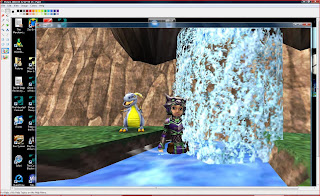I've been thinking. ("Uh-oh! Here comes trouble!" Hey! Silence in the peanut gallery!) I have come to the understanding that I like blog with pictures. Lots of pictures! It's not exactly easy to take really nice pictures, so here's Victoria to tell you some tips and trick for taking really nice screenshots in Wizard101. (Senior bloggers you probably know this, but this one's for the younger crowd!) If you don't know how to take a screenshot,
go here and KI will tell you all about it! (Click on "click here to learn how to take a screenshot")
As always, click to make the picture bigger.
Here's how to do that. Open up your spell book, click on "options", then click on "game play options", it's the little joystick. Now at the very top you'll see a option that says "overhead names" switch it to "none".
"But why?" you ask. I'll show you.
Here I am in the commons with the over head names on.
It looks really busy and cluttered.
Now I switch them off.
Same amount of people, but it's much nicer to look at.
But...
Here's the part that makes a really nice picture. When you're in game, press control and G. That's it, all the extra stuff around the edges like potion bottles, experience bar, crowns shop icon, will magically disappear.
A couple of things to keep in mind, it will also remove chat bubbles, quest dialog, and menu screens.
So here's a picture with Ctrl+G on.
It doesn't remove the overhead names so like you have to remove them manually.
After they're gone...
Nice and clean. Lovely screenshot.
When you're finished taking your screenshot, press Ctrl+G again to turn everything back on!
"Wha-wait! How do you take a screenshot so the camera is facing me?"
Easy just adjust the angle!
Just remember you have to keep holding down the mouse button when you take your picture! Other wise it will snap back to the default angle.
If you play full screen, this isn't an issue for you. But you may want to crop it to highlight a part of the screen, so it's good to know how to crop.
This is where things can vary from computer to computer. I have a Vista.
The program I use is called Windows Photo Gallery. Most photo editing programs have a crop function, look around a bit till you find yours. You can also crop on MS paint,
click here for a guide on how to do that!
Okay here's a sample.
I took this on the test realm.
To crop, click "fix" then click "crop picture".
Now adjust the box to crop what you'd like.
Make it as big or as small as you want.
Then click "apply".
Now it's nice and cropped. If you don't like it you can press "undo" and try again.
You don't have to worry about saving it, it will do that automatically.
Okay now that you've cropped your screenshot, you'll probably want to save it. I recommend making a few folders just for your Wizard101 screenshots. I sort by Wizard (so I have folders for Heather, Victoria, Kestrel, and Lenora.) but you should organize it so you can find what you want, when you want it!
Updated to add this:
Shady asked... "How do you clear all the things and your chat bubble is showing? When I do control G, it clears out the bubbles but on the pictures it looks like your doing it and the bubble is showing? How do you do that?"
Well, unfortunately with Ctrl+G it will take away every thing, so we can't use that.
We have to do it the old fashioned way, by cropping!
First lets get rid of all the extra stuff in the screenshot.
Open up your spell book and go to "Options". Then click on "Gameplay Options", and at the bottom set quest helper to off.
Okay this is about all that we can take out of the screenshot without pressing Ctrl+G.
Now when you type in a message the chat log window pops up. Closing this will make things easier.
Pressing "O" instead of manually clicking it closed will make things faster, since the bubble will remain visible for only so long.
When you crop your screenshot make sure that the box isn't touching any of the potion bottles or your spell book. It will be a little akward, but with practice it becomes much easier.
Hope that helps! :)
Okay that's it, I think I've covered everything. If you have any questions feel free to leave a comment!
And remember, "A picture's worth a thousand words." :)
Victoria/Heather